Here’s a suggestion of how you might set up an MS matrix (in Pro Tools) to reveal the mid and side elements of a stereo track:
- import a stereo track
- create x 3 stereo aux inputs (labelled here as mid, side 1 and side 2)
- set the pan pots of mid and side 1 to the centre and leave side 2 panned max left and right
- change the stereo track’s output to a stereo bus (bus 1-2 is used here)
- make the input of mid bus 1-2
- send mid to bus 3-4 using a pre-fade send, with the send level set to -3.0dB
- change the input of side 1 to bus 3-4 and change its output to bus 5-6
- change the input of side 2 to bus 5-6
- insert a plug-in on side 1 and side 2 that allows you to independently invert the phase of either the left or right channel – here, a multi-mono version of trim is used, where the channels are unlinked and the phase of right the channel is inverted
- finally, use a phase meter to verify mono in-phase (when mid is soloed) and mono 180˚out-of-phase (when side 2 is soloed).


NB: Each screenshot also shows how the plug-in Trim is set up – make sure the usually blue link (chain) symbol, towards the top right of the Trim window, has been clicked to un-link channels left and right, enabling the the right channel (in this case) to have its phase inverted.
Doing this will enable you to independently process the mid and side (audio) of a stereo mix – which can be a very useful mastering tool.
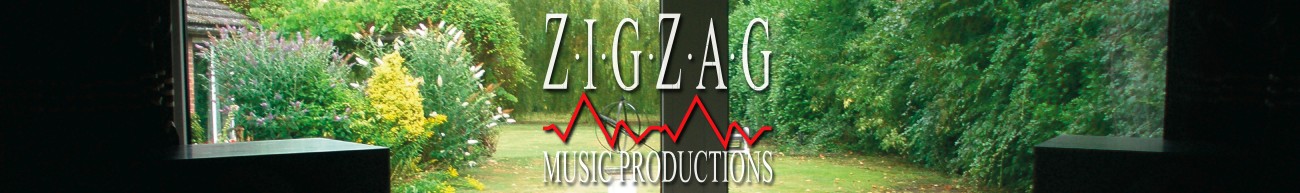
Leave a Reply